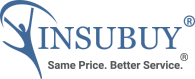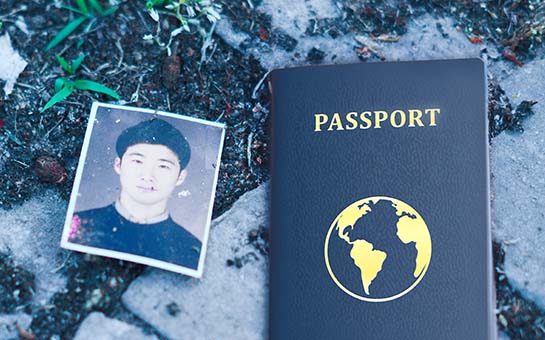Regardless of any visas you may require, the main prerequisite for international travel is a passport. To get one, you’ll typically need to gather all of your paperwork, go to one place to get your photo taken, and then to another to apply for the passport, though this varies depending on your country. After that, you may have to wait six weeks or longer to get the physical passport.
You can cut down on some of the running around by taking your own passport photo.
Why Take Your Own Passport Photo?
For one, it saves time and money. Secondly, the quality can actually be better. Some people may have no better option than to get their passport photo taken at a chain pharmacy by someone who is far from a professional. Even with their help, the photo can still come out too light or dark and delay the application process.
Taking the photo yourself isn’t that hard and doesn’t require any more specialized equipment than a smartphone. Plus, you’ll get unlimited attempts to take the perfect shot, and you’ll know that it will meet all of the requirements for the passport. You just have to follow a few easy steps.
Follow These Steps to Take the Perfect Passport Photo
1. Select the Right Background
The background to your passport photo should be solid white. If you have a clean white wall in your home, this should do the trick. If not, you can use other objects like a white sheet hung on the wall, a whiteboard, or a large sheet of white paper. The background just needs to be solid white or off-white, spotless, and devoid of any patterns, hung photos, or any other objects.
2. Position the Camera
You have two options here. Option 1 is to have a friend or family member take the photo using your phone or camera. Option 2 is to take the photo yourself using a tripod and timer. Passport photos cannot be selfies, so you’ll need to use the front-facing camera and place the camera/phone on a stand or tripod when taking the photo.
Don’t position the camera too far away. Try to take a closeup shot of your face and shoulders. The standard rules call for the size of the subject’s head being 1 to 1 3/8 inches (25-35mm) from the bottom of the chin to the top of the head once the photo is printed.
3. Make Sure There’s Good Lighting
An acceptable passport photo needs to be clear and show your full face with no shadows that obscure you. A combination of natural and artificial lights can work well enough, but don’t stand in direct sunlight, as this almost always casts shadows. In low-light conditions, using the flash setting on your camera can also give effective results. Take some different shots with various combinations of lights in the room on to see which one looks the best.
4. Prepare Yourself for the Photo
Before you take the shot, make sure to follow this checklist for best results.
- Remove any face coverings such as masks or other items that conceal the hairline such as caps (unless worn daily for religious purposes).
- Make sure you hair is neatly combed, tied back, or tucked behind your ears so that your face is fully visible.
- Remove any eyewear, including glasses. You can only wear glasses if they can never be removed due to a medical condition. Being unable to see without your glasses is not an acceptable reason to leave them on. Wearing them must be medically mandatory with accompanying paperwork, or the passport photo will likely be rejected.
- Wear regular clothing. Do not wear any sort of uniform or other symbolism with the exception of religious items that are worn daily.
- Remove headphones or other electronic devices.
- Ensure any items you are wearing do not cast shadows or obscure your face.
- Maintain a neutral facial expression.
Once you’ve done this, you’re ready to snap your photo.
5. Resize the Image
After taking a satisfactory photo you’ll need to resize the image with photo resizing software to the specifications for passport photos in your country. In the US and other countries, the photo needs to measure 2x2 inches (5x5 centimeters) once printed. If you’re new to this process, there are many websites that can easily resize photos for you. It just takes a quick internet search.
6. Print the Photo
You can either print your photo at home if you have a color printer and photo paper (not standard printer paper), or take it to a local print shop, pharmacy, or other business in your area that provides such services. You need to ensure that the printed photo is not grainy or pixelated. So long as the resolution is at least 300dpi, this should not be an issue. Just keep in mind that only color photographs are allowed, and no enhancements or edits to the photo are allowed once it’s printed.
7. Use the Photo
Once your passport photo has been printed and inspected, it’s ready for use. If you’re applying for your passport renewal via mail, make sure to use four staple pins to firmly affix the photo in the required column of the renewal form.
Additional Helpful Tips for Passport Photos
- The US Department of State offers a free online tool to help those applying for an American passport crop and resize their images to the correct proportions. Use this tool for assistance if you’re unsure of how to do it yourself.
- You can also look up mobile apps such as PassportPhotoBooth and Passport Photo AiD that can assist you with various aspects of taking your passport photos. Some even feature algorithms that can help determine if a particular photo will meet passport standards. The availability of different passport photo apps will depend on your country and the phone you’re using.
- Finally, if you’re technology-averse and all of this seems too confusing for you, it may very well be worth having someone else take the passport photo. Many pharmacies and other chain retail stores offer passport photo services for a nominal fee.
So there you have it. You’re ready to take your next passport photo. Now all you need is to book your trip, purchase travel medical insurance or travel insurance, and take off!